To register as a stakeholder please follow the link below, fill in mandatory information and select the specific Product Group for your registration.
Link to registerPlease note that if you have an active account in BATIS 2 with EU login, and you are registered already in any working group, to register in additional working groups proceed as follows:
An easy to follow step-by-step guide on how to obtain EU Login is also available here.
Please note that if you do not request account accordingly (New or Match) the system will not allow us to proceed with registration, and we will have to disregard the request causing delays in the registrations.
NEW account (if you never had a BATIS account or it was deleted after 2 years of inactivity period in the platform)
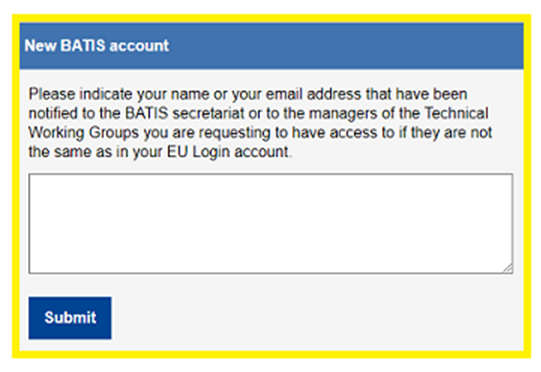
In the case you are requesting a NEW account please include in the notes full name, email, organisation and its address information you work for, and the mentioning of the Product Group you would like to be added (i.e. Paints and Varnishes). Once your information is included in the internal use Sharepoint list by the scientific staff, we will verify and validate your registration. Therefore, you will receive a notification from the system.
MATCH account (if you had in the previous version of BATIS an account).
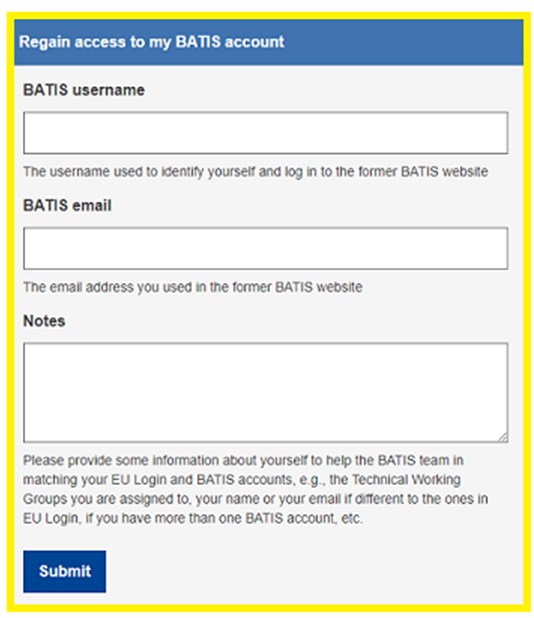
In the case you would like to update the information provided before in this step, please do so including in the notes full name, email, organisation and its address information you work for, and the mention of the Product Group you would like to be added.
Once we validate your request, you will receive an automatic email stating that your account have been matched. Please check all available guidelines in the Help tab of the new BATIS platform in the following link: https://eippcb.jrc.ec.europa.eu/batis/eu/help
Should you need further assistance, please contact us in the FMB JRC-B5-PRODUCT-BUREAU@ec.europa.eu including in CC the specific Product Group FMB JRC-B5-PAINTS@ec.europa.eu